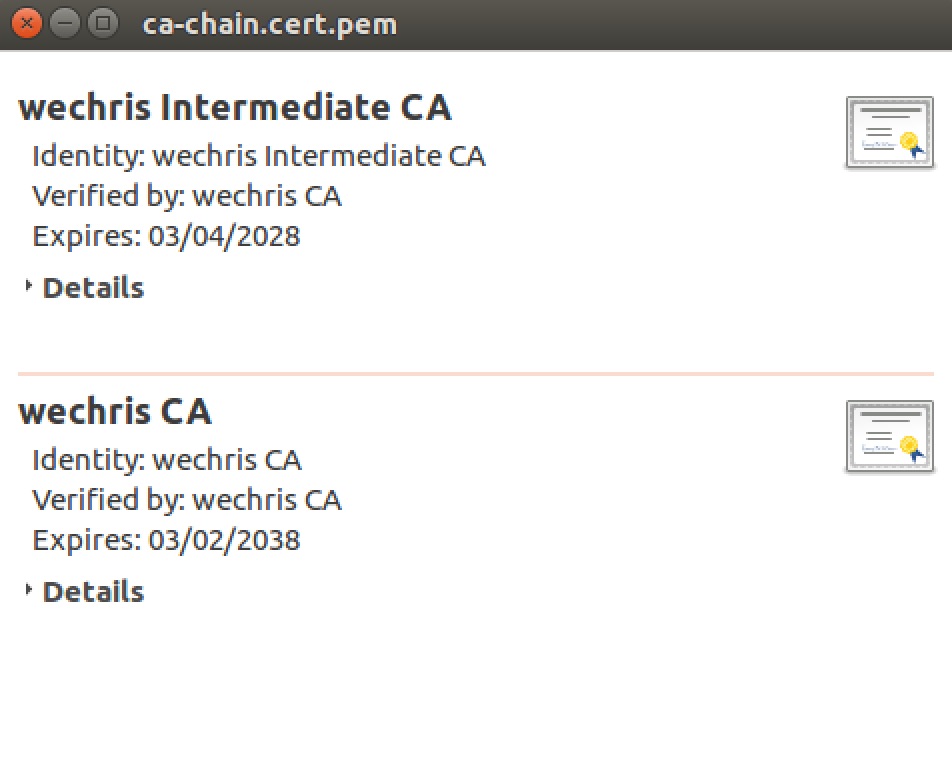OpenSSL Certificate Authority Part2
Posted by Christian Weiß on June 16, 2018
OpenSSL Certificate Authority Part2
Create the intermediate CA with OpenSSL
Requirements
OpenSSL is a free and open-source cryptographic library that provides several command-line tools for handling digital certificates.
Prepare the directory
The root CA files are kept in /home/wechris/ca. Choose a different directory (/home/wechris/ca/intermediate) to store the intermediate CA files.
mkdir /home/wechris/ca/intermediate
Create the same directory structure used for the root CA files. It’s convenient to also create a csr directory to hold certificate signing requests.
cd /home/wechris/ca/intermediate
mkdir certs crl csr newcerts private
chmod 700 private
touch index.txt
echo 1000 > serial
Add a crlnumber file to the intermediate CA directory tree. crlnumber is used to keep track of certificate revocation lists.
echo 1000 > /home/wechris/ca/intermediate/crlnumber
Copy the intermediate CA configuration file from the Appendix to /home/wechris/ca/intermediate/openssl.cnf. Five options have been changed compared to the root CA configuration file:
[ CA_default ]
dir = /home/wechris/ca/intermediate
private_key = $dir/private/intermediate.key.pem
certificate = $dir/certs/intermediate.cert.pem
crl = $dir/crl/intermediate.crl.pem
policy = policy_loose
Create the intermediate key
Create the intermediate key (intermediate.key.pem). Encrypt the intermediate key with AES 256-bit encryption and a strong password.
cd /home/wechris/ca
openssl genrsa -aes256 \
-out intermediate/private/intermediate.key.pem 4096
Enter pass phrase for intermediate.key.pem: secretpassword
Verifying - Enter pass phrase for intermediate.key.pem: secretpassword
chmod 400 intermediate/private/intermediate.key.pem
Create the intermediate certificate
Use the intermediate key to create a certificate signing request (CSR). The details should generally match the root CA. The Common Name, however, must be different.
Make sure you specify the intermediate CA configuration file (intermediate/openssl.cnf).
cd /home/wechris/ca
openssl req -config intermediate/openssl.cnf -new -sha256 \
-key intermediate/private/intermediate.key.pem \
-out intermediate/csr/intermediate.csr.pem
Enter pass phrase for intermediate.key.pem: secretpassword
You are about to be asked to enter information that will be incorporated
into your certificate request.
-----
Country Name (2 letter code) [XX]:DE
State or Province Name []:Bavaria
Locality Name []: Bmaberg
Organization Name []: Development
Organizational Unit Name []:IchAG
Common Name []:wechris Intermediate CA
Email Address []:
To create an intermediate certificate, use the root CA with the v3_intermediate_ca extension to sign the intermediate CSR. The intermediate certificate should be valid for a shorter period than the root certificate. Ten years would be reasonable.
This time, specify the root CA configuration file (/home/wechris/ca/openssl.cnf).
cd /home/wechris/ca
openssl ca -config openssl.cnf -extensions v3_intermediate_ca \
-days 3650 -notext -md sha256 \
-in intermediate/csr/intermediate.csr.pem \
-out intermediate/certs/intermediate.cert.pem
Enter pass phrase for ca.key.pem: secretpassword
Sign the certificate? [y/n]: y
chmod 444 intermediate/certs/intermediate.cert.pem
The index.txt file is where the OpenSSL ca tool stores the certificate database. Do not delete or edit this file by hand. It should now contain a line that refers to the intermediate certificate.
V 250408122707Z 1000 unknown ... /CN=Alice Ltd Intermediate CA
Verify the intermediate certificate
As we did for the root certificate, check that the details of the intermediate certificate are correct.
openssl x509 -noout -text \
-in intermediate/certs/intermediate.cert.pem
Verify the intermediate certificate against the root certificate. An OK indicates that the chain of trust is intact.
openssl verify -CAfile certs/ca.cert.pem \
intermediate/certs/intermediate.cert.pem
intermediate.cert.pem: OK
Create the certificate chain file
When an application (eg, a web browser) tries to verify a certificate signed by the intermediate CA, it must also verify the intermediate certificate against the root certificate. To complete the chain of trust, create a CA certificate chain to present to the application.
To create the CA certificate chain, concatenate the intermediate and root certificates together. We will use this file later to verify certificates signed by the intermediate CA.
cat intermediate/certs/intermediate.cert.pem \
certs/ca.cert.pem > intermediate/certs/ca-chain.cert.pem
chmod 444 intermediate/certs/ca-chain.cert.pem
The certificate chain file must include the root certificate because no client application knows about it yet. A better option, particularly if you’re administrating an intranet, is to install your root certificate on every client that needs to connect. In that case, the chain file need only contain your intermediate certificate.
References:
https://jamielinux.com/docs/openssl-certificate-authority/index.html
https://raymii.org/s/tutorials/OpenSSL_command_line_Root_and_Intermediate_CA_including_OCSP_CRL%20and_revocation.html