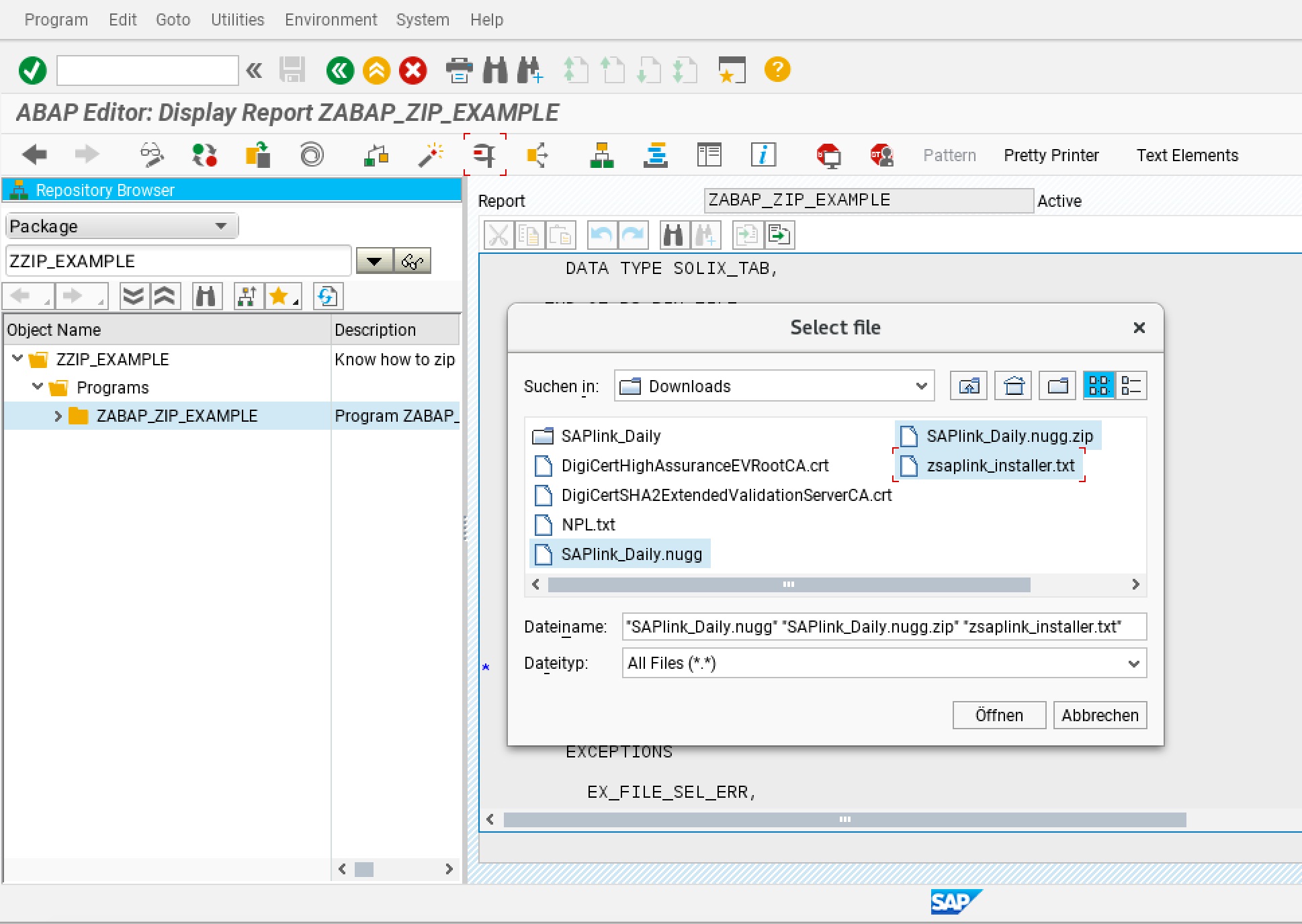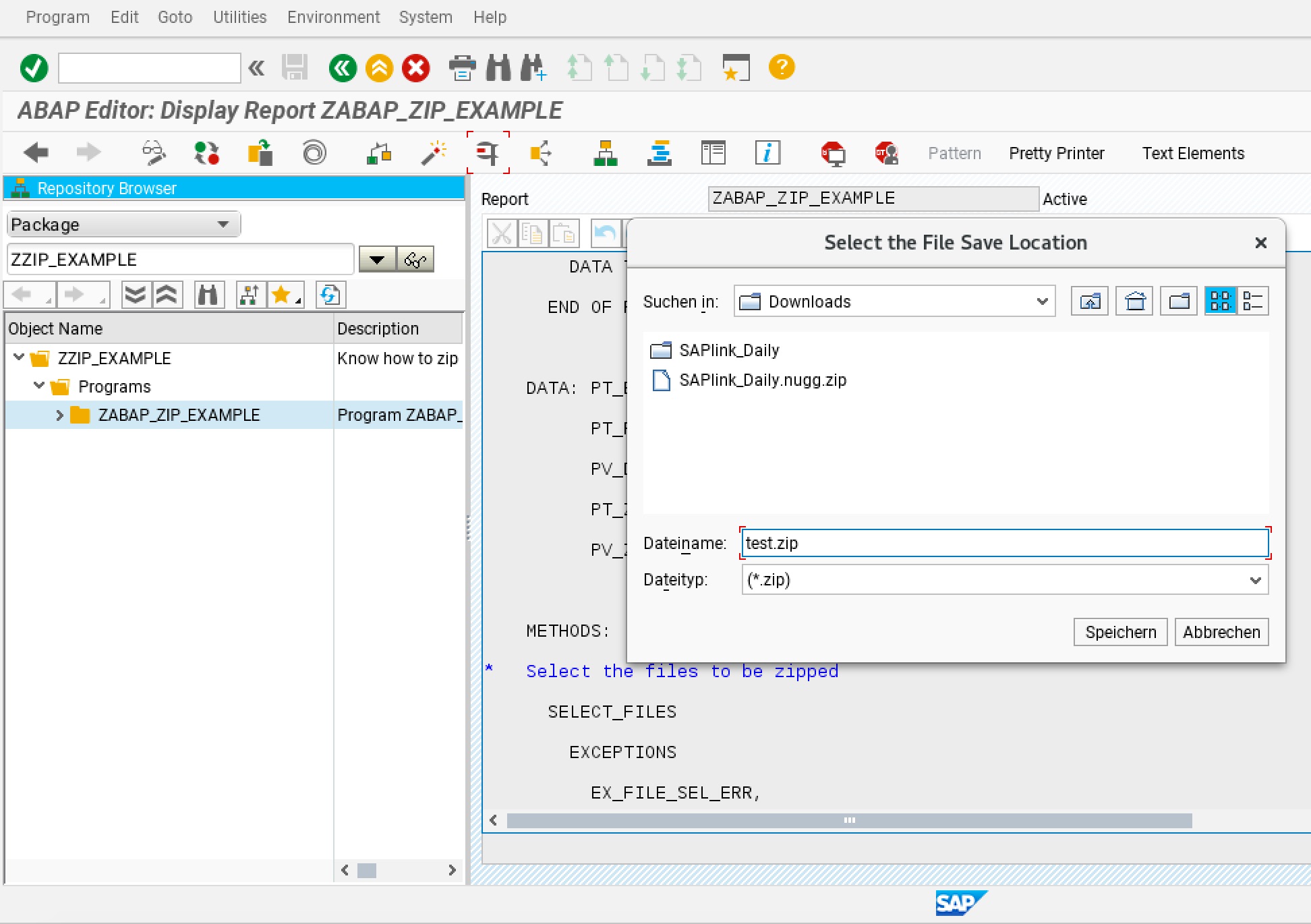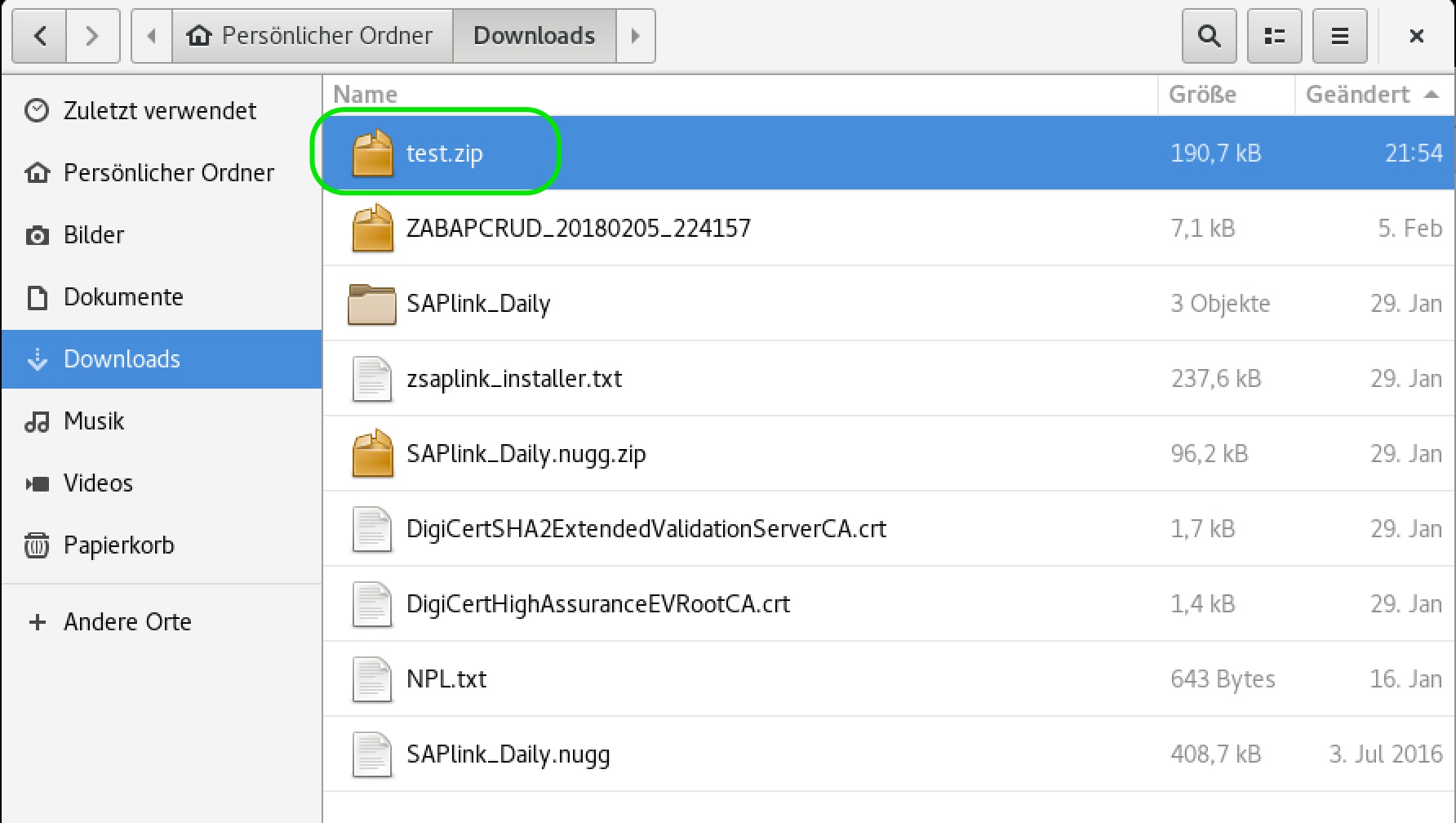How to zip files with CL_ABAP_ZIP
Posted by Christian Weiß on February 20, 2018
Example how to zip files via ABAP
As of Release 6.40 the class CL_ABAP_ZIP is available to read/write ZIP files in SAP.
How to zip a file using ABAP: The easy why it to use the standard class CL_ABAP_ZIP.
The repository includes a ready to run program, to multiselect files in input and converting it into Zip file which can be downloded to the client.
Clone the Repo wechris/abapZIPCLASS_EXAMPLE with abapGit
The different steps to zip a file using ABAP:###
Uploading the file into memory
METHOD SELECT_FILES.
DATA: LV_RET_CODE TYPE I,
LV_USR_AXN TYPE I.
CL_GUI_FRONTEND_SERVICES=>FILE_OPEN_DIALOG(
EXPORTING
WINDOW_TITLE = 'Select file'
MULTISELECTION = 'X'
CHANGING
FILE_TABLE = ME->PT_FILETAB
RC = LV_RET_CODE
USER_ACTION = LV_USR_AXN
EXCEPTIONS
FILE_OPEN_DIALOG_FAILED = 1
CNTL_ERROR = 2
ERROR_NO_GUI = 3
NOT_SUPPORTED_BY_GUI = 4
OTHERS = 5
).
IF SY-SUBRC <> 0 OR
LV_USR_AXN = CL_GUI_FRONTEND_SERVICES=>ACTION_CANCEL.
RAISE EX_FILE_SEL_ERR.
ENDIF.
ENDMETHOD. "select_files
Convert Binary to XString
* Convert the data from Binary format to XSTRING
CALL FUNCTION 'SCMS_BINARY_TO_XSTRING'
EXPORTING
INPUT_LENGTH = <LWA_BINDATA>-SIZE
IMPORTING
BUFFER = LV_XSTRING
TABLES
BINARY_TAB = <LWA_BINDATA>-DATA
EXCEPTIONS
FAILED = 1
OTHERS = 2.
IF SY-SUBRC <> 0.
RAISE EX_BIN_CONV_ERROR.
ENDIF.
Create an instance of cl_abap_zip
CREATE OBJECT LO_ZIP. "Create instance of Zip Class
Add Binary File to
* Add file to the zip folder
LO_ZIP->ADD( NAME = <LWA_BINDATA>-NAME
CONTENT = LV_XSTRING ).
Get the XSTRING stream for ZIP file
* Get the stream for ZIP file
LV_ZIP_XSTRING = LO_ZIP->SAVE( ).
Convert XSTRING to Binary
* Convert the XSTRING to Binary table
CALL FUNCTION 'SCMS_XSTRING_TO_BINARY'
EXPORTING
BUFFER = LV_ZIP_XSTRING
IMPORTING
OUTPUT_LENGTH = ME->PV_ZIP_SIZE
TABLES
BINARY_TAB = ME->PT_ZIP_BIN_DATA.
Download ZIP file on Presentation server
CL_GUI_FRONTEND_SERVICES=>GUI_DOWNLOAD(
EXPORTING
BIN_FILESIZE = ME->PV_ZIP_SIZE
FILENAME = ME->PV_DEST_FILEPATH
FILETYPE = 'BIN'
IMPORTING
FILELENGTH = Y_FILESIZE
CHANGING
DATA_TAB = ME->PT_ZIP_BIN_DATA
EXCEPTIONS
Other utility class for GZIP CL_ABAP_GZIP
CL_ABAP_GZIP Class for (De)Compression (GZIP) is other alternative if you want to use rather GZIP compression.
References:
https://blogs.sap.com/2016/02/19/unzip-read-files-with-abap-class-clabapzip/