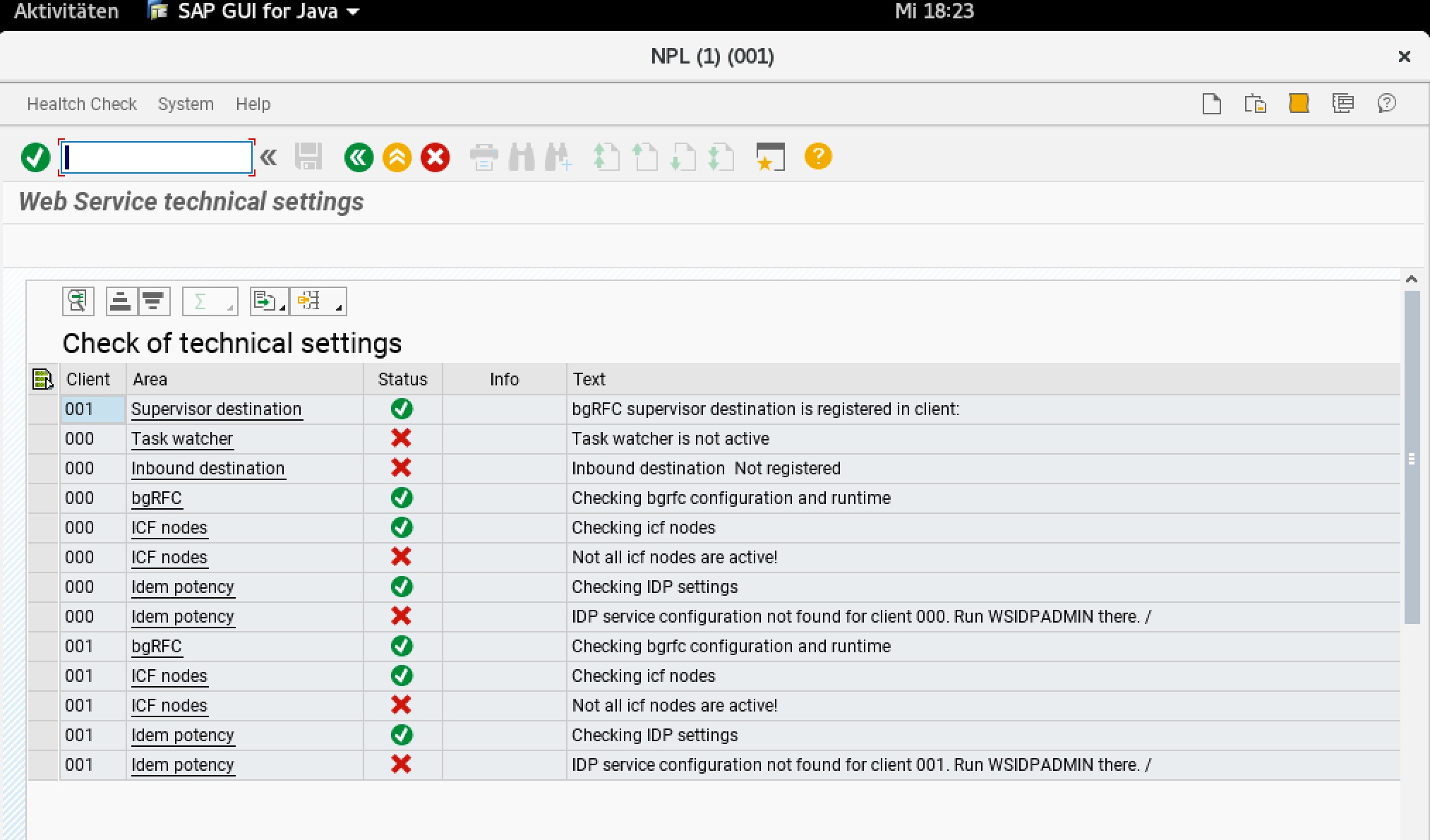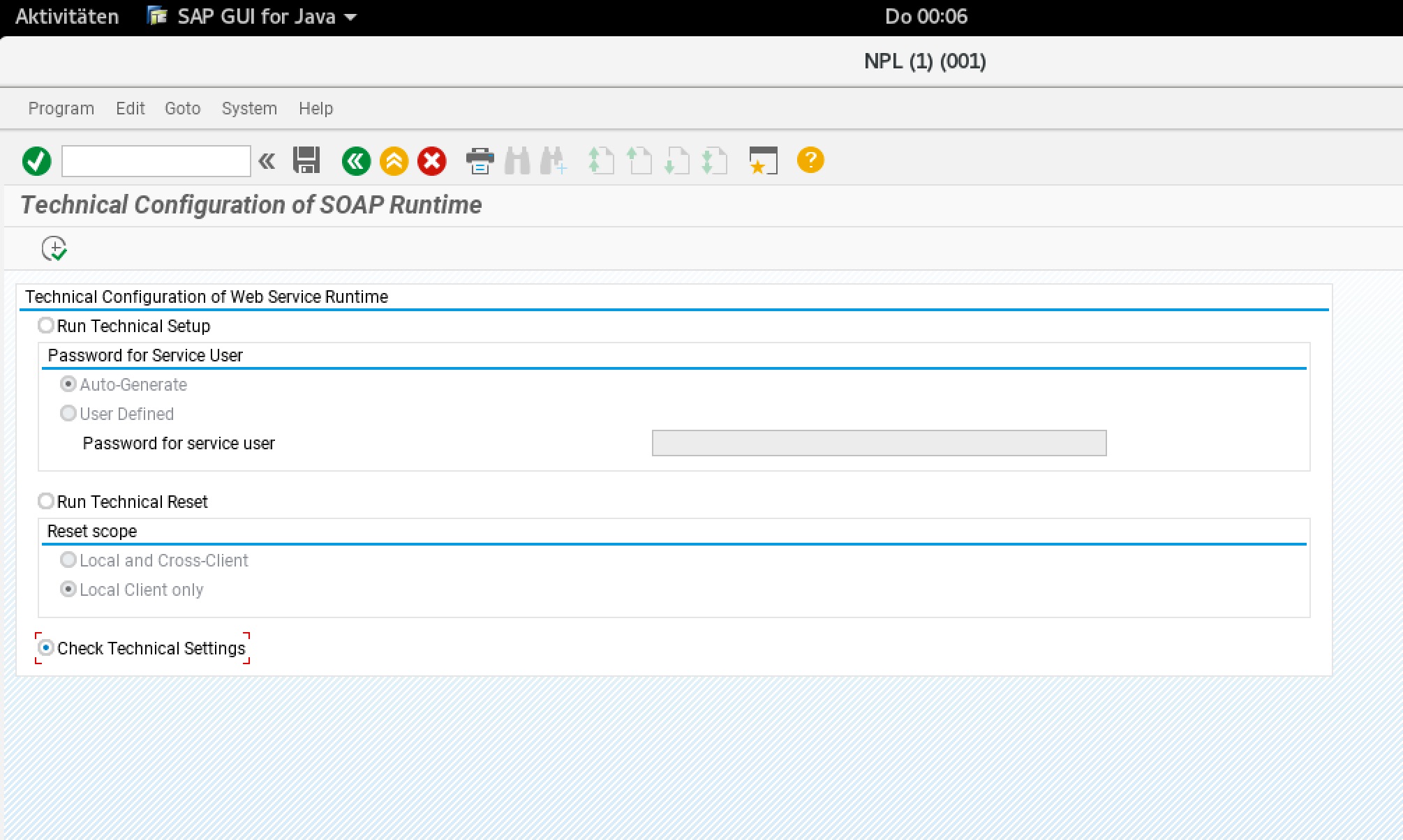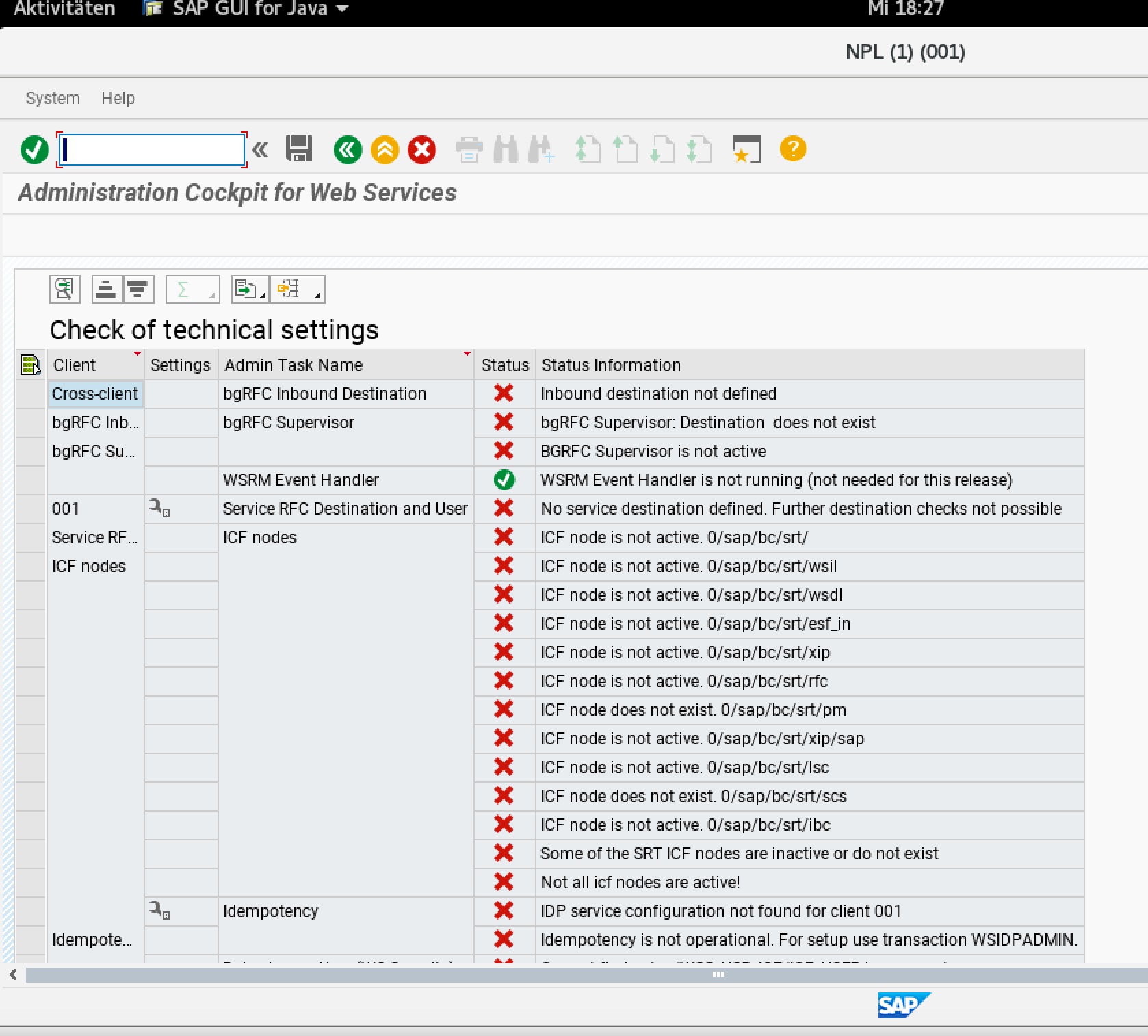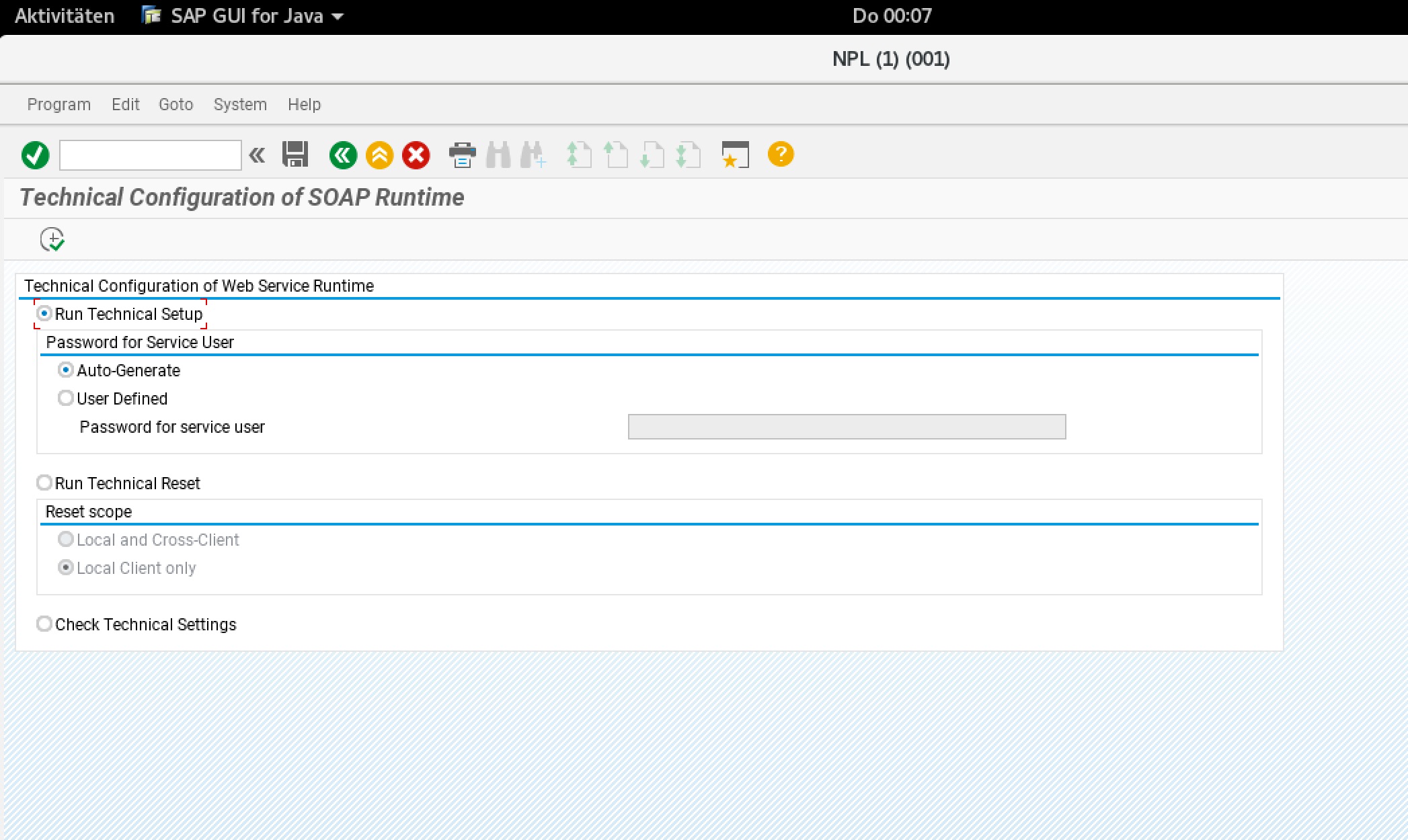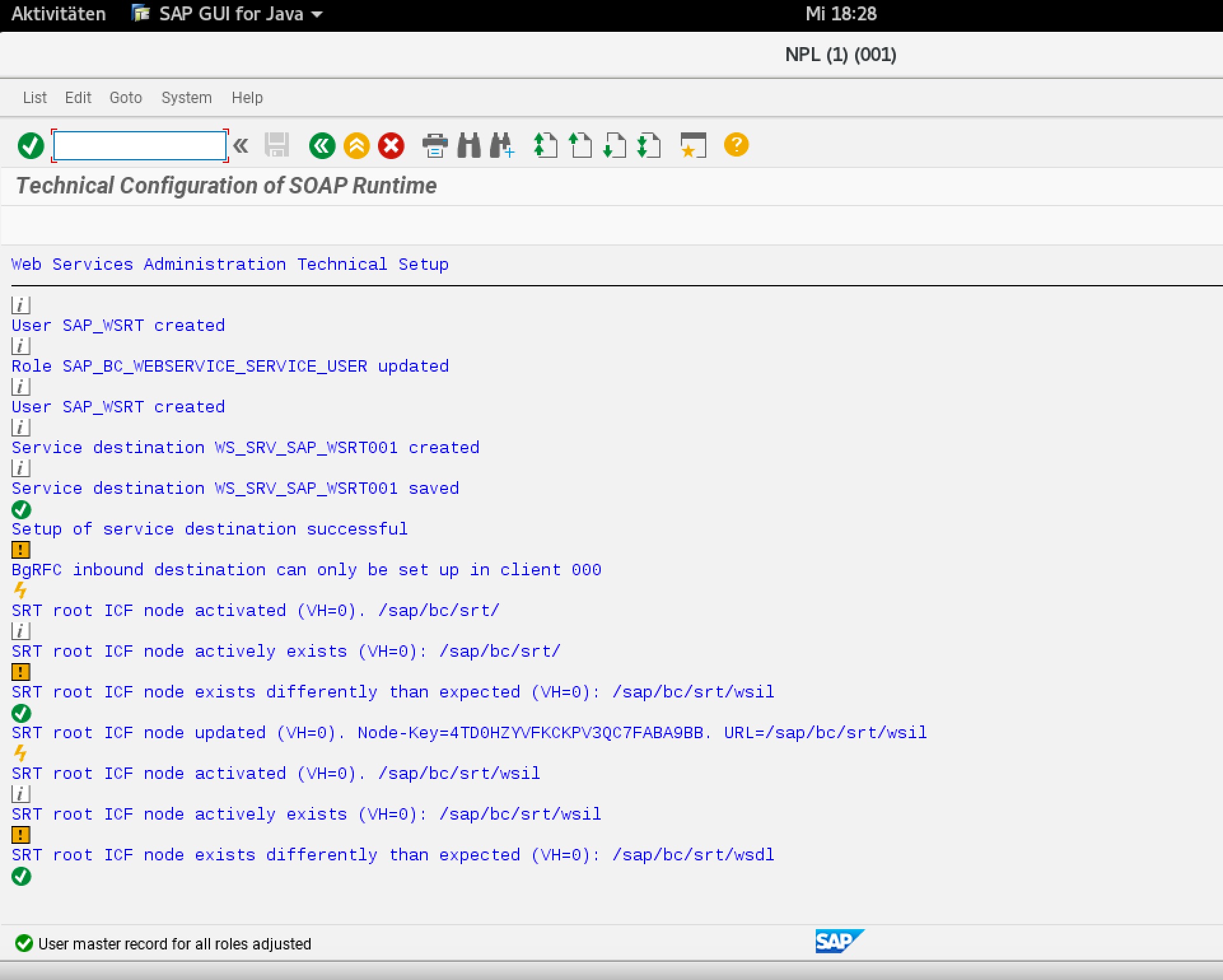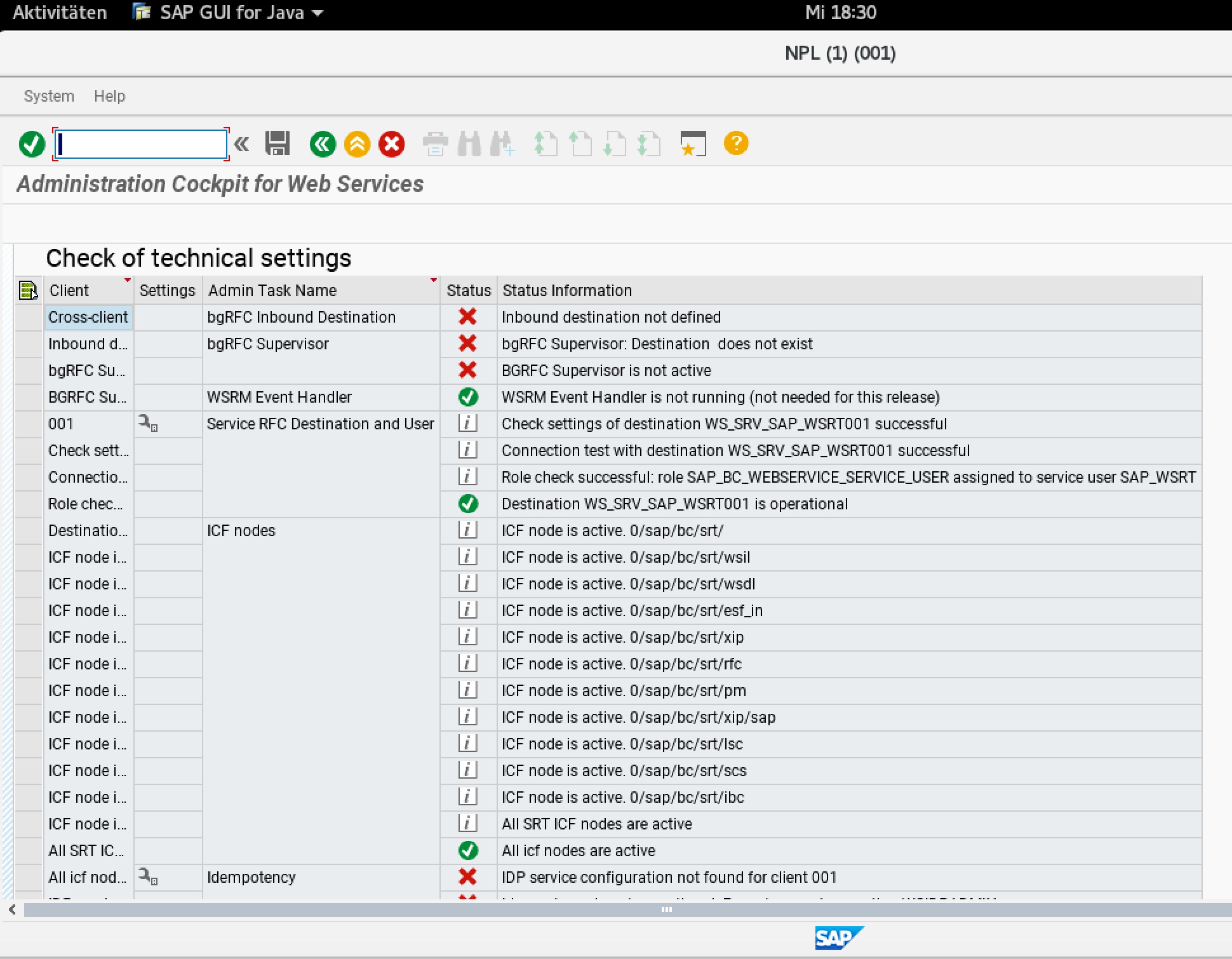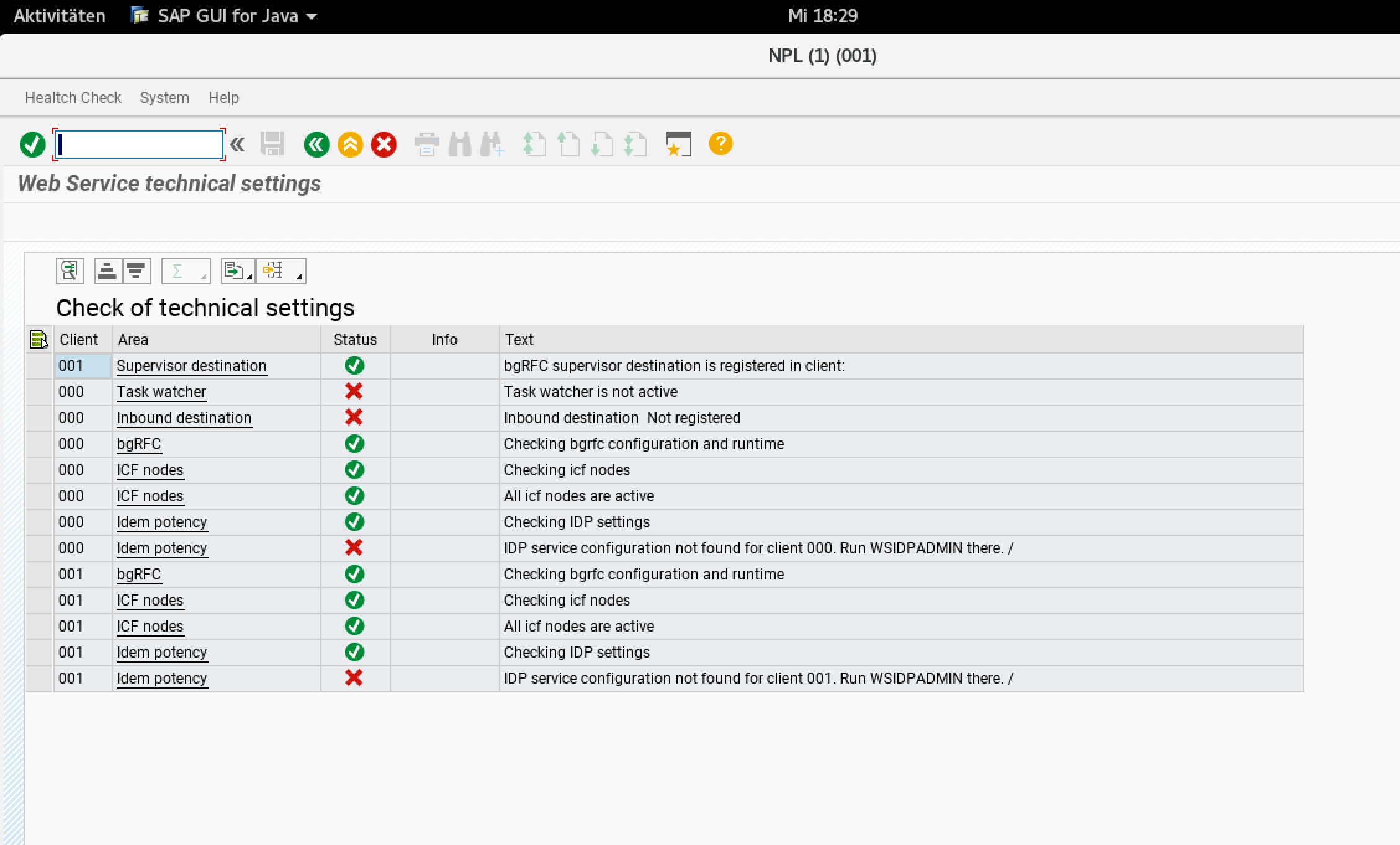How to configure SAP WebServices Settings
Posted by Christian Weiß on January 17, 2018
Configuring the Web Service Runtime
To enable the Web Services, you must have the Web service runtime configured.
Checking the Configuration
Using the report ‘SRT_ADMIN_CHECK’, you can check whether the Web service runtime is configured correctly.
To get more details use the report ‘SRT_ADMIN_ALL’ with the option ‘Check Technical Settings’
In each productive client and in client 000, execute the Run Technical Setup in transaction SRT_ADMIN_ALL. You can choose between the automatic and the manual setup. Some parts of the technical setup have been automated. The report SRT_ADMIN_ALL provides this procedure when the option “Run Technical Setup” in block “Technical Configuration of Web Service Runtime” is selected and the report run is started (F8). For an easier problem solvement of inconsistencies, a reset is also available.
The report generates a result page:
Now check the configuration again with the report ‘SRT_ADMIN_ALL’ with the option ‘Check Technical Settings’
or with the report ‘SRT_ADMIN_CHECK’