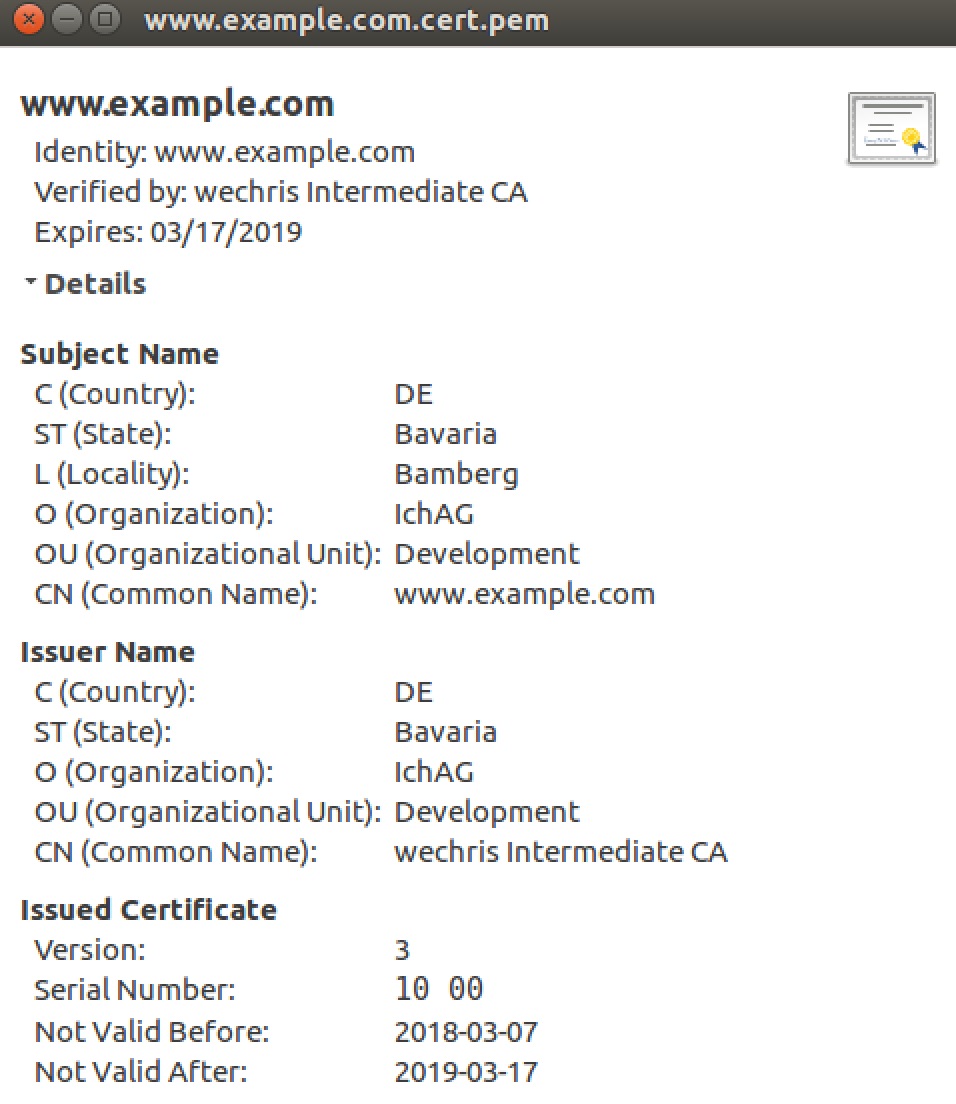OpenSSL Certificate Authority Part3
Posted by Christian Weiß on June 16, 2018
OpenSSL Certificate Authority Part3
We will be signing certificates using our intermediate CA. You can use these signed certificates in a variety of situations, such as to secure connections to a web server or to authenticate clients connecting to a service.
The steps below are from your perspective as the certificate authority. A third-party, however, can instead create their own private key and certificate signing request (CSR) without revealing their private key to you. They give you their CSR, and you give back a signed certificate. In that scenario, skip the genrsa and req commands.
Sign server certificate with OpenSSL
Create a key
Our root and intermediate pairs are 4096 bits. Server and client certificates normally expire after one year, so we can safely use 2048 bits instead.
Although 4096 bits is slightly more secure than 2048 bits, it slows down TLS handshakes and significantly increases processor load during handshakes. For this reason, most websites use 2048-bit pairs.
If you’re creating a cryptographic pair for use with a web server (eg, Apache), you’ll need to enter this password every time you restart the web server. You may want to omit the -aes256 option to create a key without a password.
cd /home/wechris/ca
openssl genrsa -aes256 \
-out intermediate/private/www.example.com.key.pem 2048
chmod 400 intermediate/private/www.example.com.key.pem
Create a certificate
Use the private key to create a certificate signing request (CSR). The CSR details don’t need to match the intermediate CA. For server certificates, the Common Name must be a fully qualified domain name (eg, www.example.com), whereas for client certificates it can be any unique identifier (eg, an e-mail address). Note that the Common Name cannot be the same as either your root or intermediate certificate.
cd /home/wechris/ca
openssl req -config intermediate/openssl.cnf \
-key intermediate/private/www.example.com.key.pem \
-new -sha256 -out intermediate/csr/www.example.com.csr.pem
Enter pass phrase for www.example.com.key.pem: secretpassword
You are about to be asked to enter information that will be incorporated
into your certificate request.
-----
Country Name (2 letter code) [XX]:DE
State or Province Name []:Bavaria
Locality Name []:Bamberg
Organization Name []:Development
Organizational Unit Name []:IchAG
Common Name []:www.example.com
Email Address []:
To create a certificate, use the intermediate CA to sign the CSR. If the certificate is going to be used on a server, use the server_cert extension. If the certificate is going to be used for user authentication, use the usr_cert extension. Certificates are usually given a validity of one year, though a CA will typically give a few days extra for convenience.
cd /home/wechris/ca
openssl ca -config intermediate/openssl.cnf \
-extensions server_cert -days 375 -notext -md sha256 \
-in intermediate/csr/www.example.com.csr.pem \
-out intermediate/certs/www.example.com.cert.pem
chmod 444 intermediate/certs/www.example.com.cert.pem
The intermediate/index.txt file should contain a line referring to this new certificate.
V 1903171816042 1000 unknown ... /CN=www.example.com
Verify the certificate
openssl x509 -noout -text \
-in intermediate/certs/www.example.com.cert.pem
The Issuer is the intermediate CA. The Subject refers to the certificate itself.
Signature Algorithm: sha256WithRSAEncryption
Issuer: C=DE, ST=Bavaria,
O=Development, OU=IchAG,
CN=wechris Intermediate CA
Validity
Not Before: Mar 7 18:52:05 2018 GMT
Not After : Mar 17 18:52:05 2019 GMT
Subject: C=DE, ST=Bavaria, L=Bamberg,
O=Development, OU=IchAG,
CN=www.example.com
Subject Public Key Info:
Public Key Algorithm: rsaEncryption
Public-Key: (2048 bit)
The output will also show the X509v3 extensions. When creating the certificate, you used either the server_cert or usr_cert extension. The options from the corresponding configuration section will be reflected in the output.
X509v3 extensions:
X509v3 Basic Constraints:
CA:FALSE
Netscape Cert Type:
SSL Server
Netscape Comment:
OpenSSL Generated Server Certificate
X509v3 Subject Key Identifier:
B1:B8:88:48:64:B7:45:52:21:CC:35:37:9E:24:50:EE:AD:58:02:B5
X509v3 Authority Key Identifier:
keyid:69:E8:EC:54:7F:25:23:60:E5:B6:E7:72:61:F1:D4:B9:21:D4:45:E9
DirName:/C=DE/ST=Bavaria/L=Bamberg/O=IchAG/OU=Developemnt/CN=wechris CA
serial:10:00
X509v3 Key Usage: critical
Digital Signature, Key Encipherment
X509v3 Extended Key Usage:
TLS Web Server Authentication
Use the CA certificate chain file we created earlier (ca-chain.cert.pem) to verify that the new certificate has a valid chain of trust.
openssl verify -CAfile intermediate/certs/ca-chain.cert.pem \
intermediate/certs/www.example.com.cert.pem
www.example.com.cert.pem: OK
Deploy the certificate
You can now either deploy your new certificate to a server, or distribute the certificate to a client. When deploying to a server application (eg, Apache), you need to make the following files available:
ca-chain.cert.pemwww.example.com.key.pemwww.example.com.cert.pem
If you’re signing a CSR from a third-party, you don’t have access to their private key so you only need to give them back the chain file (ca-chain.cert.pem) and the certificate (www.example.com.cert.pem).
References:
https://jamielinux.com/docs/openssl-certificate-authority/index.html
https://raymii.org/s/tutorials/OpenSSL_command_line_Root_and_Intermediate_CA_including_OCSP_CRL%20and_revocation.html